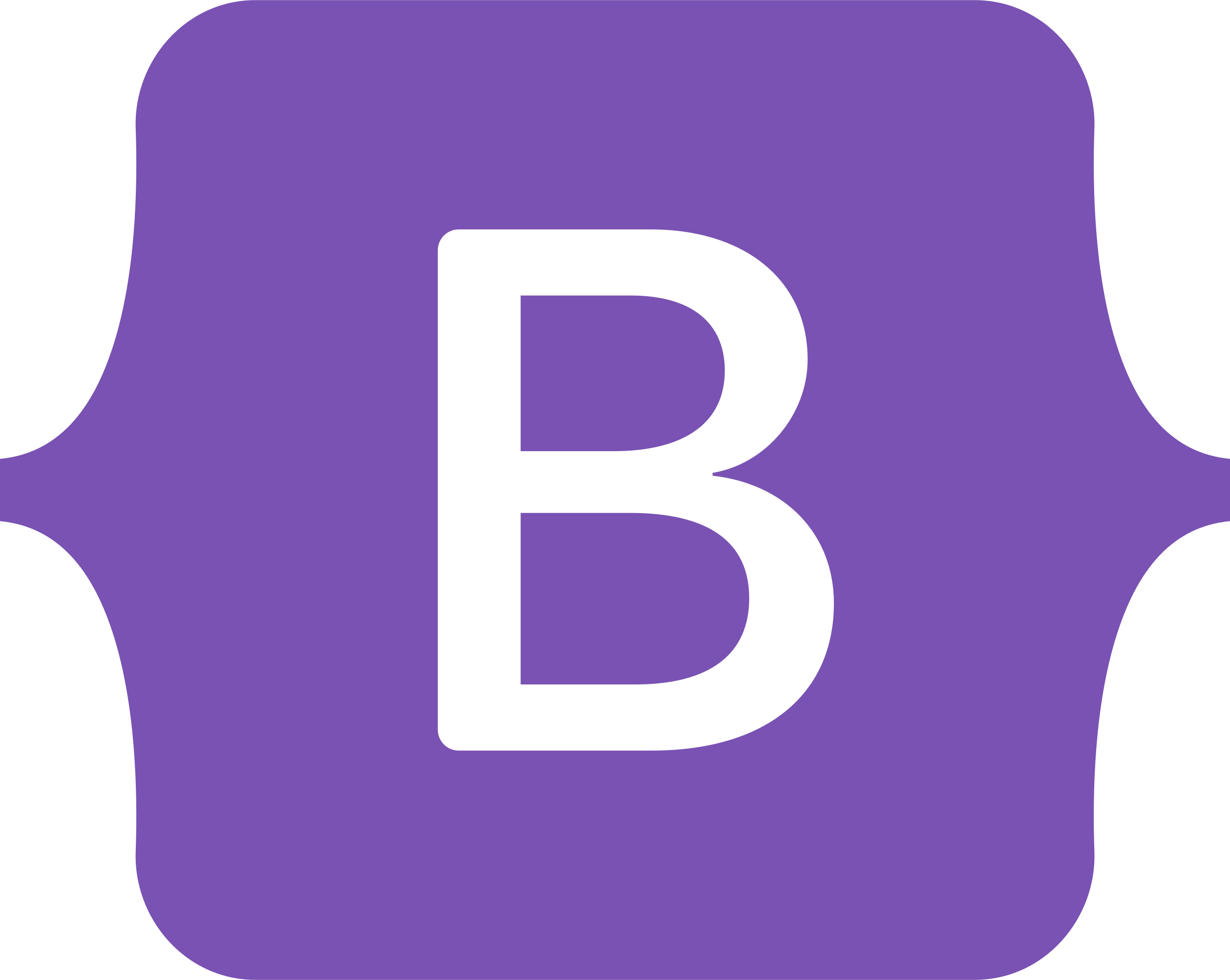Bootstrap Training | Future Way
Overview
Bootstrap is a popular front-end framework for developing responsive and mobile-first websites. It is an open-source toolkit developed by Twitter, which provides a collection of CSS and JavaScript components and utilities that can be easily integrated into your website or web application. With Bootstrap, developers can create sleek and modern user interfaces quickly and efficiently, without needing to write extensive CSS or JavaScript code.
Bootstrap is designed to be customizable, allowing developers to easily modify the look and feel of their websites to match their branding and design requirements. It is also compatible with a wide range of browsers and devices, ensuring that your website will look and function properly across different platforms.
WHAT YOU WILL LEARN FROM THIS COURSE:
- Introduction to Bootstrap and its advantages
- Bootstrap layout system and grid system
- Responsive web design using Bootstrap
- Bootstrap typography and icons
- Using Bootstrap components such as forms, buttons, and navigation
- Customizing Bootstrap using LESS or SASS
- Integrating jQuery plugins with Bootstrap
- Building mobile-first web applications with Bootstrap
- Debugging and troubleshooting Bootstrap projects
- Best practices for using Bootstrap in web development projects.
-
Why Bootstrap?
-
What is Bootstrap?
-
Responsive Web Design(RWD) an overview
-
Download and getting started with Bootstrap
-
Structure of Bootstrap Application
-
Introduction to Grid Sytem
-
Default and Fluid Grid System
-
Designing a grid system for desktop/ tablets /smart phones
-
Nesting and Offsetting columns
-
Reordering of columns
-
Bootstrap Gutters
-
Typography
-
Images
-
Tables
-
Figures
-
Form control
-
Select
-
Checks & radios
-
Range
-
Input group
-
Floating labels
-
Layout
-
Validation
-
Accordion
-
Alerts
-
Badge
-
Breadcrumb
-
Buttons
-
Button group
-
Card
-
Carousel
-
Close button
-
Collapse
-
Dropdowns
-
List group
-
Modal
-
Navs & tabs
-
Pagination
-
Popovers
-
Progress
-
Scrollspy
-
Spinners
-
Toasts
-
Tooltips
-
Clearfix
-
Colored links
-
Ratio
-
Position
-
Visually hidden
-
Stretched link
-
Text truncation
-
Background
-
Borders
-
Colors
-
Display
-
Flex
-
Float
-
Interactions
-
Overflow
-
Position
-
Shadows
-
Sizing
-
Spacing
-
Text
-
Vertical alignment
-
Visibility
-
ScrollSpy
-
Collapse
-
Tabs
-
Tooltip
-
Popovers
Certification
Upon completion of the Bootstrap training course, you will be awarded a certification which will demonstrate your proficiency in Bootstrap and help you enhance your career opportunities. Our comprehensive training program will equip you with the skills and knowledge necessary to excel in the field of web development.