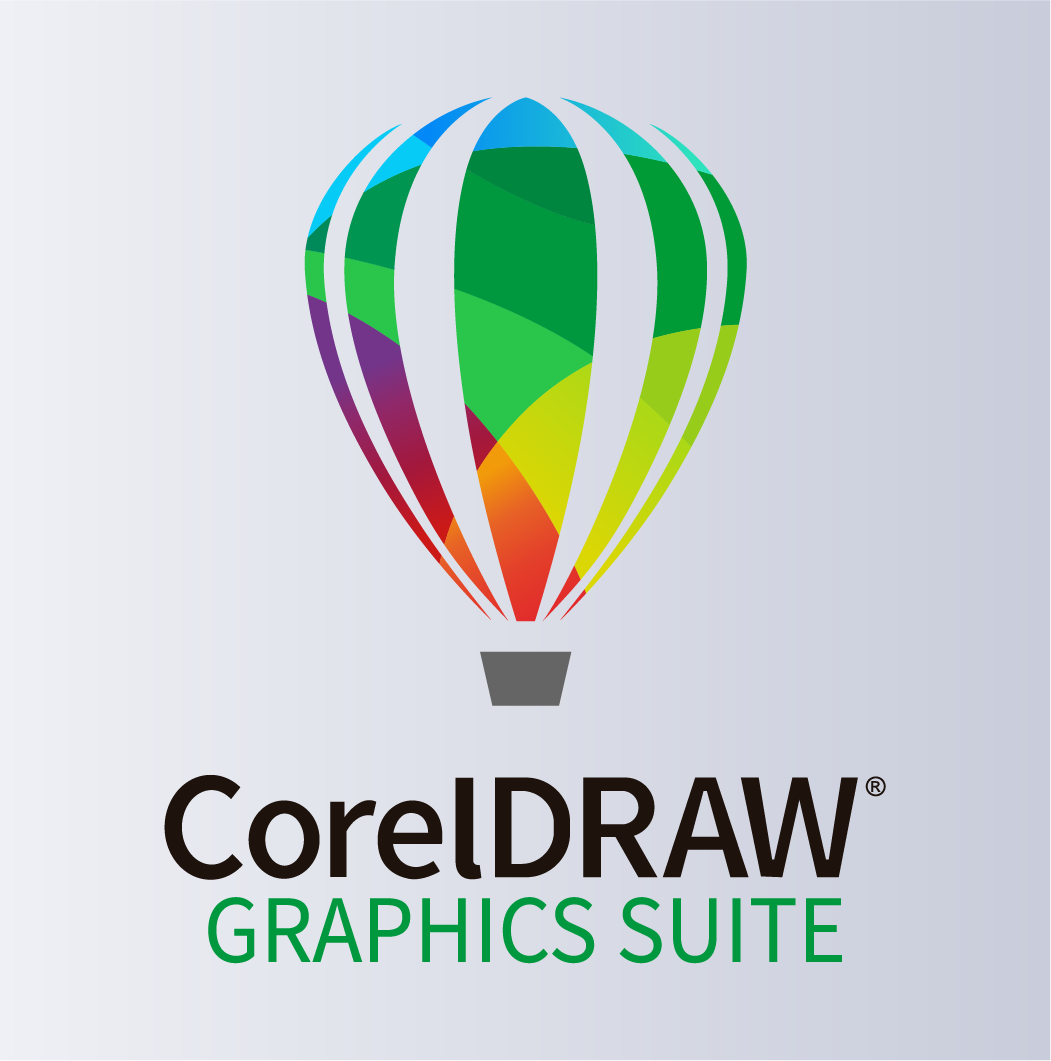Corel Draw Training | Future Way
Overview
CorelDRAW is a popular vector graphics editor used for creating logos, graphics, illustrations, and other types of artwork. It was first released in 1989 and has since become a staple tool in the graphic design industry.
CorelDRAW offers a range of features and tools that allow users to create and edit vector graphics with precision and ease. It includes tools for drawing shapes, curves, and lines, as well as text tools and a variety of special effects.
WHAT YOU WILL LEARN FROM THIS COURSE:
- Introduction to CorelDRAW and its interface
- Working with shapes, lines, and curves
- Adding and formatting text
- Managing objects and layers
- Working with color and gradients
- Creating and editing images and photos
- Using effects and special features
- Preparing and exporting files for print and web
- Tips and tricks for efficient workflow
-
Overview of Corel Draw interface
-
Setting up a new document
-
Basic tools and functionalities
-
Creating and manipulating shapes
-
Using lines and curves
-
Arranging and grouping objects
-
Applying fills and outlines
-
Adding and formatting text
-
Working with typefaces and styles
-
Aligning and spacing text
-
Creating text effects
-
Using layers and object manager
-
Applying gradients and patterns
-
Creating and using symbols
-
Working with blends and contours
-
Preparing files for printing
-
Using print settings and options
-
Exporting files for web and other media
Certification
At the end of the Corel Draw training course, you will get a Corel Draw Certification from us which will be very helpful for you in your future.