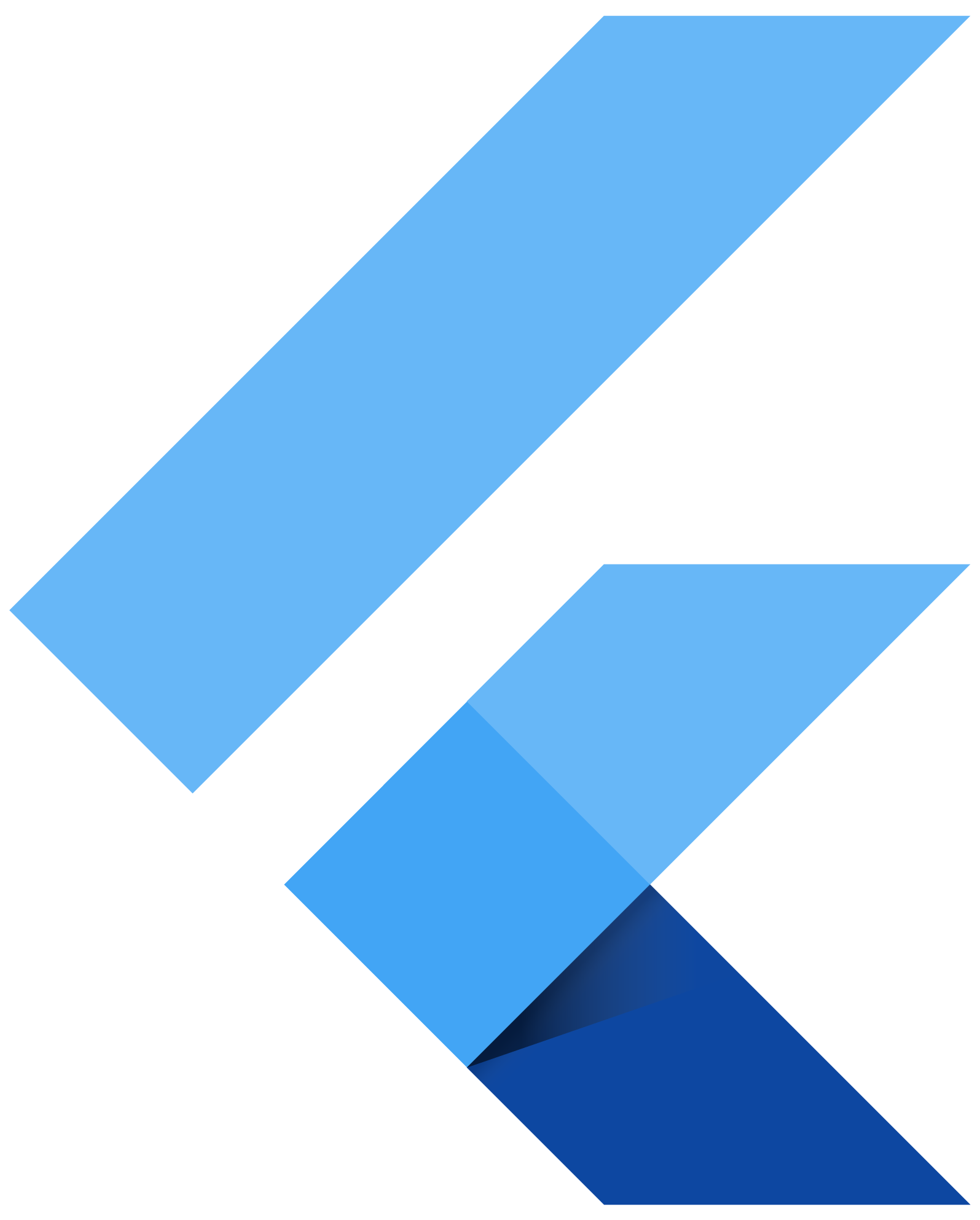Flutter Training | Future Way
Overview
Flutter is an open-source mobile application development framework created by Google. It allows developers to build high-quality native interfaces for iOS and Android using a single codebase. With Flutter, developers can use the Dart programming language to write mobile apps with rich, reactive user interfaces and fast development cycles.
In a Flutter training course, you can expect to learn how to set up your development environment, build user interfaces with widgets, manage state, work with animations and graphics, and use third-party packages to extend your app's functionality. You'll also learn how to use Flutter to build and deploy apps to both iOS and Android devices.
WHAT YOU WILL LEARN FROM THIS COURSE:
- Flutter framework architecture and widgets
- Dart programming language fundamentals
- Building UI components such as buttons, text fields, and image views
- Navigation between screens and passing data between them
- Building custom UI components and layouts
- Using themes and styles to customize the app's appearance
- Fetching data from APIs and displaying it in the app
- Working with local storage and caching
- Implementing animations and transitions
- Testing and debugging the app
- Publishing the app to the Google Play Store and Apple App Store.
-
What is Flutter
-
Understanding the Flutter Architectur
-
Flutter macOS Setup
-
macOS Development Environment
-
Flutter Windows Setup
-
Windows Development Environment
-
Flutter is Under Active Development
-
Dart SDK
-
Flutter Installation – Android Studio Configuration – Flutter doctor
-
Dart Introduction
-
Data types in Dart
-
String interpolations
-
Operators
-
Working on Control Statements
-
conditional statements : if statement , if..else statement , nested if ,switch statement
-
looping statements : for loop , while loop , for .. in loop
-
Jumping statements
-
Working with collection
-
Working with list , set , map and methods
-
working with function
-
Advance Dart Programing
-
Class, Object, Inheritance, Polymorphism
-
Keywords : this , super , static , async
-
Text, elevated button
-
Project creation in Flutter – run project in read device and emulator – hot reloading app
-
Flutter Architecture
-
Working with Row and Column Widgets
-
Flutter widgets, Flutter layout
-
State ful Widgets
-
Stateless Widgets
-
Material App
-
Scaffold , contain
-
Properties of container widgets
-
Stateless widgets – row and column widgets
-
Working with text and button ontap and onpress event
-
icons ,alert dialogs ,radio button , checkbox , switch ,TextFormField – working with all style
-
properties
-
Working with forms
-
Design registration form
-
Design Login Form
-
Working with Form key
-
Customize widgets
-
Form validation , apply email validation – password hide and unhide
-
Change dynamic background color on button click
-
working with setState, init
-
images , network images – working with assets
-
Floating Action button with types
-
Working with pageviewbuilder and dots controller
-
working with init method
-
working with them
-
Working Routing
-
Named Routes
-
Arguments in routes
-
Return data from screen
-
Send data to screen
-
Navigation , navigator , push and pop – navigation between different screens
-
Listview and list item
-
Working with grid view
-
working with bottom navigation bar
-
working with tab bar with icons
-
working with navigation drawer with navigation screens
-
Splash screen
-
working with listview – dividers
-
Flutter gestures
-
Database Introduction
-
working with Sqflite Database
-
Dependencies
-
working with model class
-
CRUD operations using sqflite database
-
working with async , await , future
-
Gallery Access , Camera access in Flutter
-
Fetch data from internet
-
Working on json parsing
-
Animation
-
retrieve data and display in listview format
-
working with listview indexing
-
working with gridview
-
working with firebase database
-
firebase authentication
-
firebase real time database
-
notification with firebase
-
working with background services
-
Google map integration and social media integration with flutter application
-
Project implementation – Splash Screen • Login – registration Screen • Database
-
integration or api integration • working with listview – navigation • navigation drawer with user header layout and list tile items
-
Making phone calls , sms and url launcher
-
Flutter state management
-
Bloc concept
-
Generating Application , build application
-
Build a release for android device and deployment on playstore
Certification
By the end of our Flutter training course, You'll also receive a certification that can boost your career prospects.